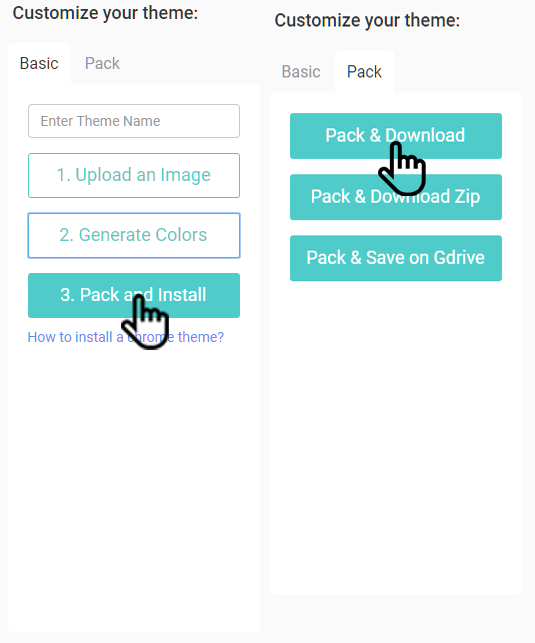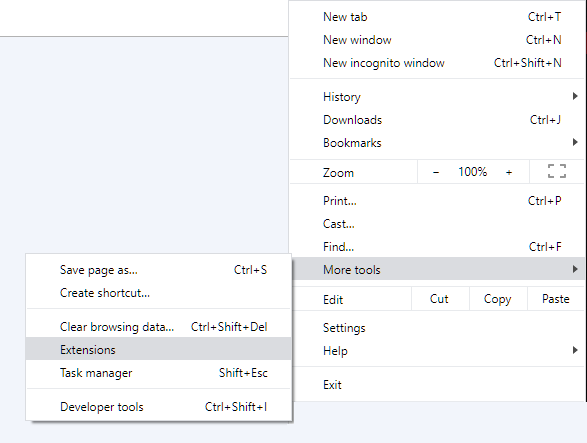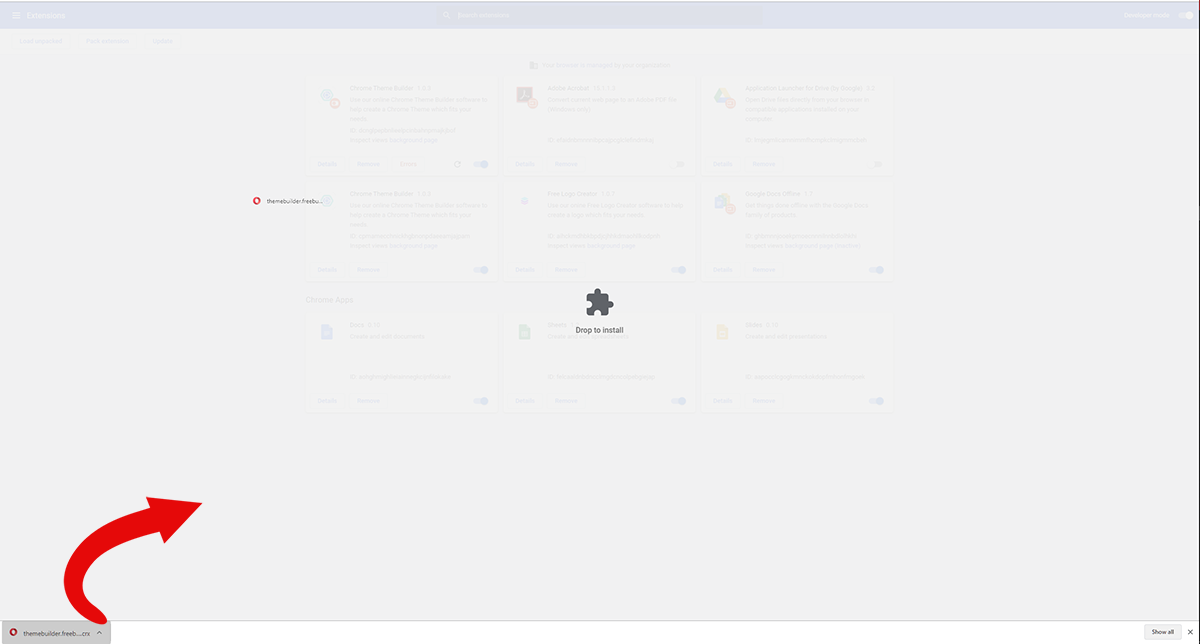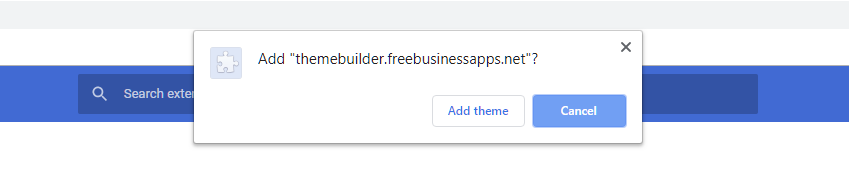How to Download and Install Theme in Chrome 75+?
1. Click Pack and Download
When you finish customize your theme in Theme Builder, click Pack and Install button from Basic tab, or Pack & Download from Pack tab.
2. Open Chrome Extensions Settings
In chrome at the top right, click and then More Tools -> Extensions.
3. Enable Developer Mode
At the top right, enable Developer mode.
4. Drag and Drop Extension
Drag and drop the downloaded theme into Extensions page.
5. Allow Theme
Click Add theme button on dialog appears