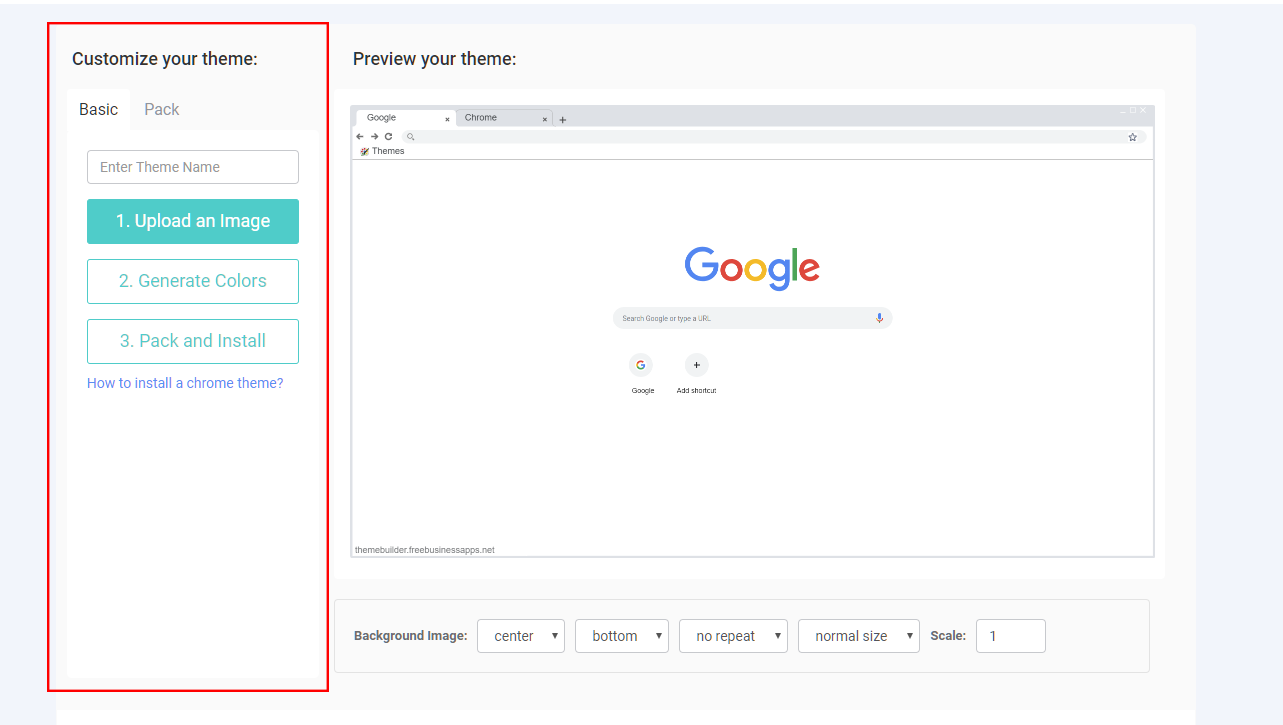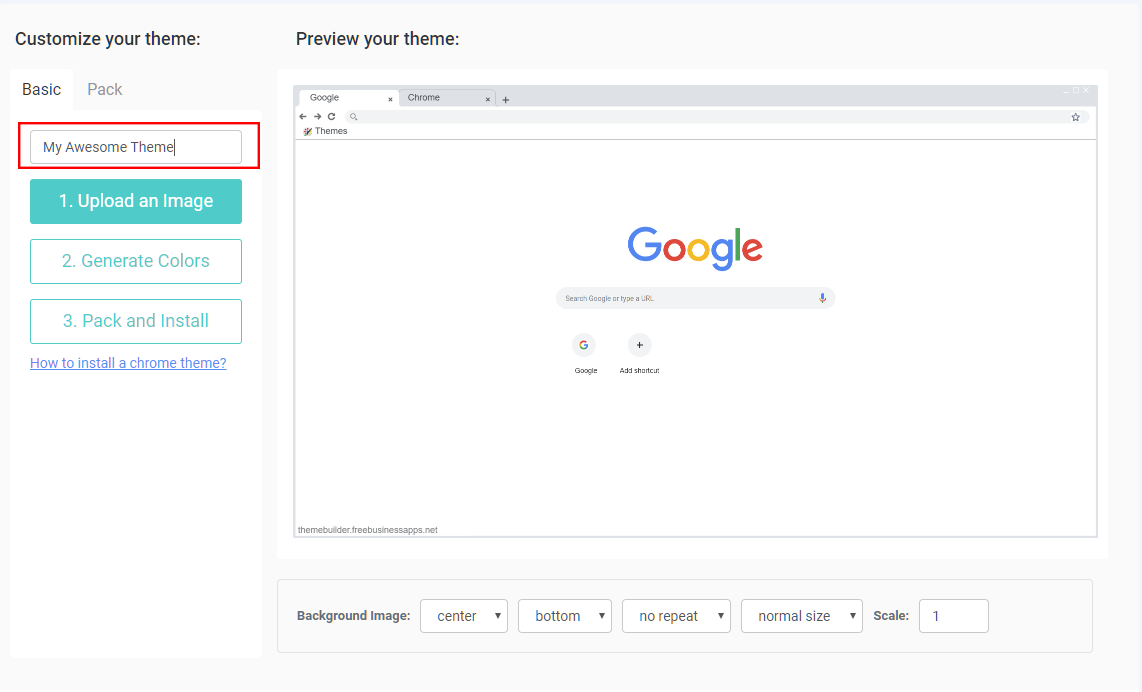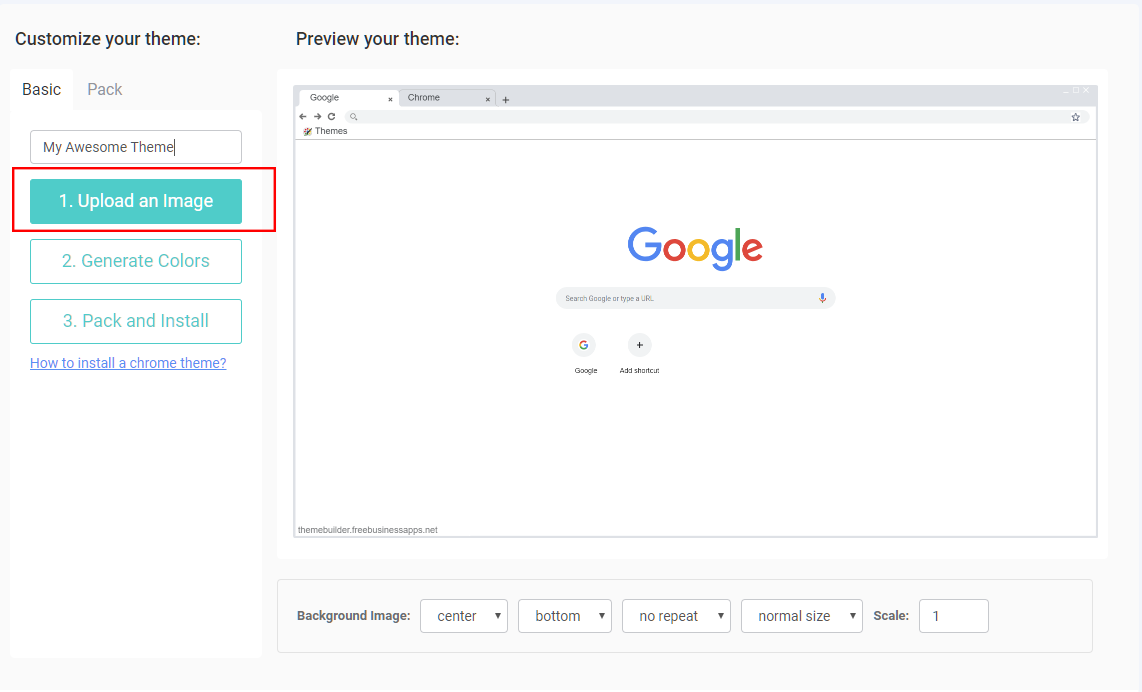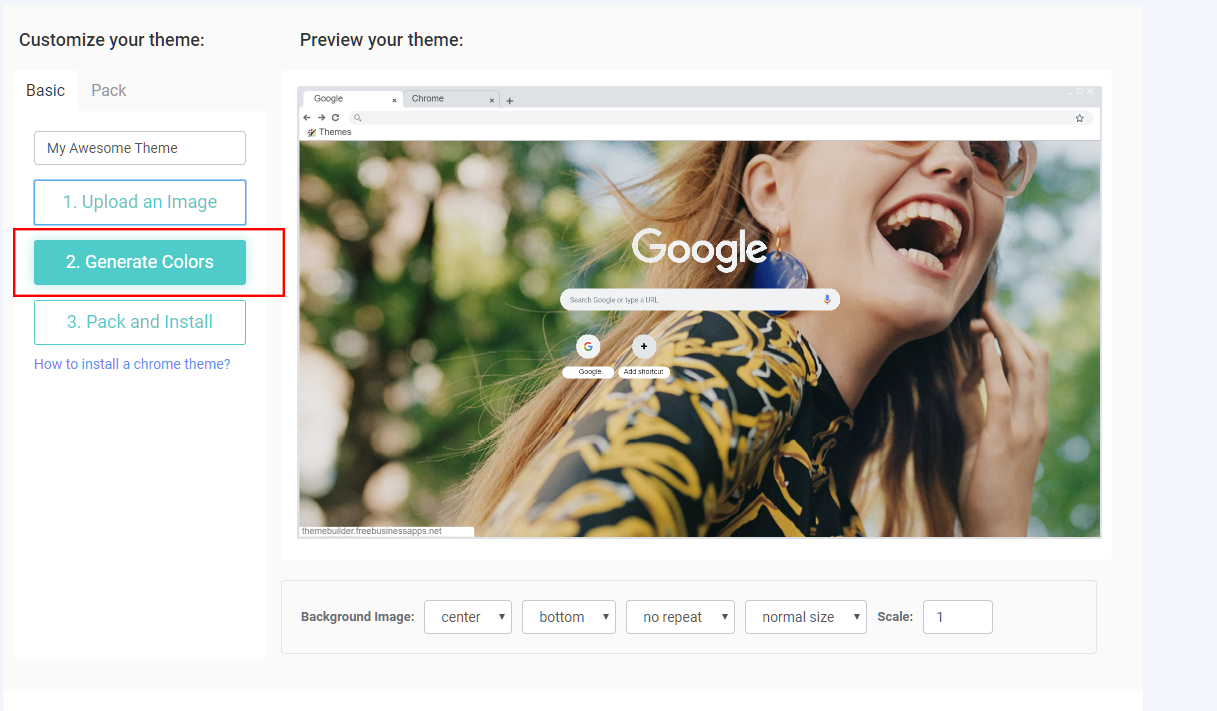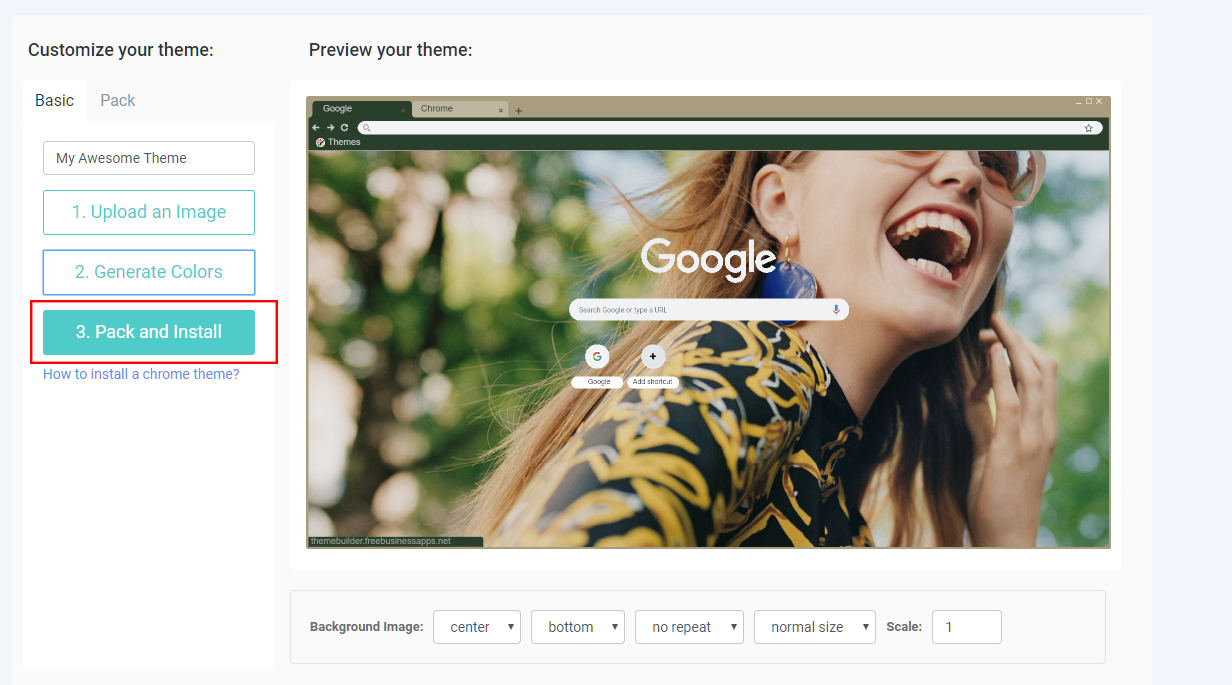How to Use Theme Builder?
We recently support both png and jpg images. png images are recommended.
1. Theme Builder menu
To customize your own Google chrome theme use "Base" tab in left sidebar and step-by-step use "Enter Theme Name", "Upload an Image", "Generate Colors", "Pack and Install" controls
2. Set Your Theme Name
Imput name you prefer for name of your awesome theme.
3. Upload Image
Click "Upload an Image" button and select image from your device for setup backgound of your theme.
4. Generate Colors
In our Theme Builder we use unique alghorithm for generate colors for your browser, using background image which you load on previous step. Simple click "Generate Colors" and our app will do all job for you.
5. Download Your Theme
When you well be ready, click on "Pack and Install" button for download your .crx package. If you need save it by other method, you can use "Pack" tab and download your theme as .zip or .crx file and save your theme directly on your Gdrive.
If you stuck with installing your theme in chrome, please visit our article How to Download and Install Theme in Chrome 75+